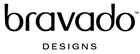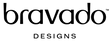Bundle FAQ's
Building your Bundle
When you’ve determined the styles and sizes you want and are ready to create your bundle, go to the our bundles page to browse and add eligible styles. Follow the on-page prompts to create your bundles and see your savings amount.
Yes, you can select multiple
items within each product category or across different categories.
- You just need to select a minimum 3 items, from any of the categories, to build your bundle and receive your savings.
- If you choose to add more than 5 items to your bundle, you will receive the maximum 25% savings on all items added to your cart.
Once you’ve completed your bundle and have arrived at the checkout page, your bundle offer has been created and your bundle cannot be edited. If you wish to make changes to your bundle after the checkout page, you’ll have to remove the bundled items from your cart and build your bundle again. Please be sure to review your bundle and make any edits before adding to cart.
If the items you selected while building your bundle are still in your cart, you can proceed to checkout as normal. Review your cart carefully to make sure all the items you’ve selected are part of your bundle. Bundled items will appear in your cart with a “BUNDLE-SAVEXX….” discount code.
--
If your bundled items are not appearing in your cart, you’ll need to go back and re-select your items again to build your bundle and checkout.
Promotions
Bundles cannot be combined with any other promotional offers and are only available on regular-priced items.
If you wish to purchase an item on sale along with a bundle, you can add the sale item to your cart and then build your bundle. From there you can complete your checkout.
.
Still have questions?
We're here - available Monday-Friday, 9:00am-5:00pm EST.
- Live Chat: Click the Chat with us button on the bottom left of your screen.
- Email: customerservice@bravadodesigns.com
- Call us: 1-800-590-7802